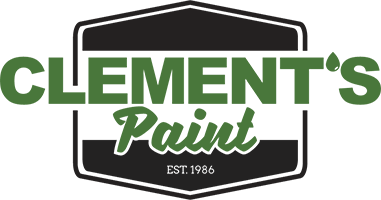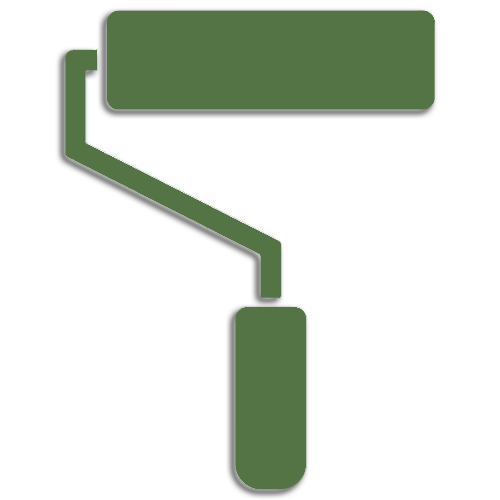Your Cart is Empty
Step 1
Shop for your product by clicking MENU in the top-left of your screen, and choosing your category.

Step 2
Once you’ve selected your product, scroll down on the product page, and choose your details like sheen, size and color.

Step 3
Scroll down on the screen, choose your quantity and click ADD TO CART.

Step 4
Once you're done shopping, click the cart icon in the top-right of your screen, scroll to the bottom of your cart, and then click GO TO CART.

Step 5
Scroll down to choose either Curb-side Pickup or Local Delivery. If you choose Curb-side Pickup, scroll down to select your location. If delivery, enter your zip code.

Step 6
Choose the date and time that works for you to pick-up at the store you chose, or to receive your delivery, then click CHECKOUT, and fill out the form.

Step 7
On the payment page, choose Payment/Charge In-store - For Business Customers as your payment method.